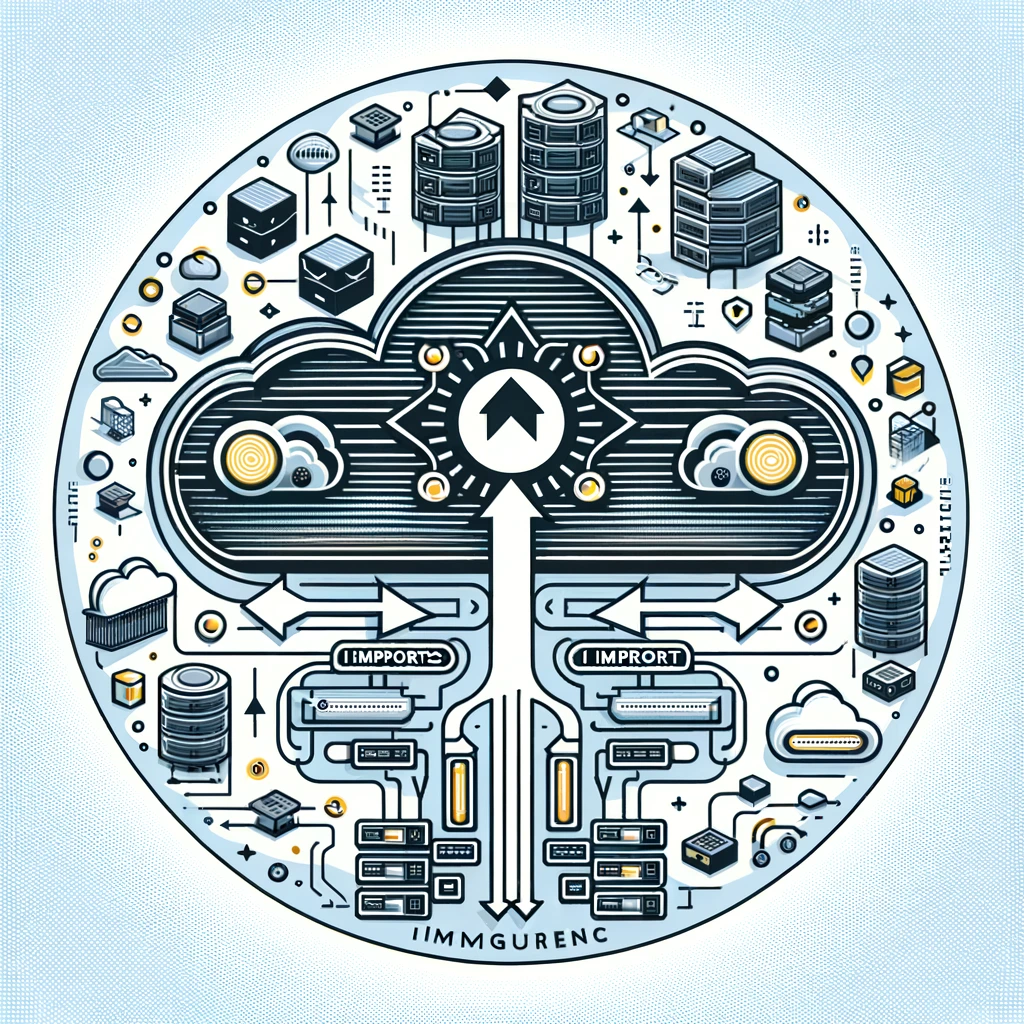Introduction
Terraform, developed by HashiCorp, is a widely used tool for implementing Infrastructure as Code (IaC), allowing users to efficiently create, manage, and update infrastructure resources in a predictable manner. However, a common challenge arises when Terraform needs to manage existing infrastructure resources that weren’t initially created with Terraform. This is where the Terraform import command comes into play. Importing resources into Terraform management is a critical operation for integrating unmanaged resources into Terraform’s configuration management without recreating them. This article explores how to import resources into Terraform, offering insights into best practices and tips for a smooth transition.
Understanding the Terraform Import Command
The import command in Terraform is designed to bring existing infrastructure resources under Terraform’s management. This command requires two primary pieces of information: the address of the Terraform resource in your configuration and the ID of the existing resource in your infrastructure provider.
The basic syntax of the Terraform import command is as follows:
terraform import [options] ADDRESS ID
- ADDRESS: This is the address of the resource in your Terraform configuration. It specifies where in Terraform’s state this imported resource will be mapped.
- ID: This is the unique identifier of the resource in the infrastructure provider (e.g., an AWS instance ID).
Step-by-Step Guide to Importing Resources
1. Identify the Resource to Import
The first step is to identify the existing infrastructure resource you want to bring under Terraform management. Obtain its unique ID from your cloud provider or infrastructure service.
2. Prepare Your Terraform Configuration
Before importing, ensure you have a Terraform configuration file that defines the resource type you’re importing. For example, if you’re importing an AWS EC2 instance, you should have a resource block for an AWS instance in your configuration.
resource "aws_instance" "example" {
# Configuration options
}
3. Execute the Import Command
Run the terraform import command with the appropriate address and ID. For the AWS EC2 instance example, it might look like this:
terraform import aws_instance.example i-1234567890abcdef0
4. Review the Import
After executing the import command, Terraform will add the resource to your state file but won’t modify your configuration file. Use terraform plan to compare the imported state against your configuration and make any necessary adjustments.
Best Practices for Importing Resources
- Backup Your Terraform State: Before importing resources, back up your Terraform state file. Importing can modify your state, so having a backup is critical in case something goes wrong.
- Start with a Single Resource: If you’re new to importing with Terraform, start by importing a single resource. This approach helps you understand the process and troubleshoot any issues before handling multiple resources.
- Use Terraform’s Documentation: Different resources may have unique requirements for importing. Refer to Terraform’s documentation for specific guidance on importing various resource types.
- Verify Configuration After Import: Ensure that the Terraform configuration matches the real-world settings of the imported resource. This may involve adjusting your Terraform configuration to align with the resource’s current state.
Conclusion
Importing existing resources into Terraform management is a powerful feature that bridges the gap between manual infrastructure provisioning and Infrastructure as Code. By following the steps outlined above and adhering to best practices, teams can integrate unmanaged resources into Terraform’s configuration management framework efficiently. This capability enhances infrastructure automation, consistency, and visibility, further leveraging the benefits of Terraform for comprehensive infrastructure management.