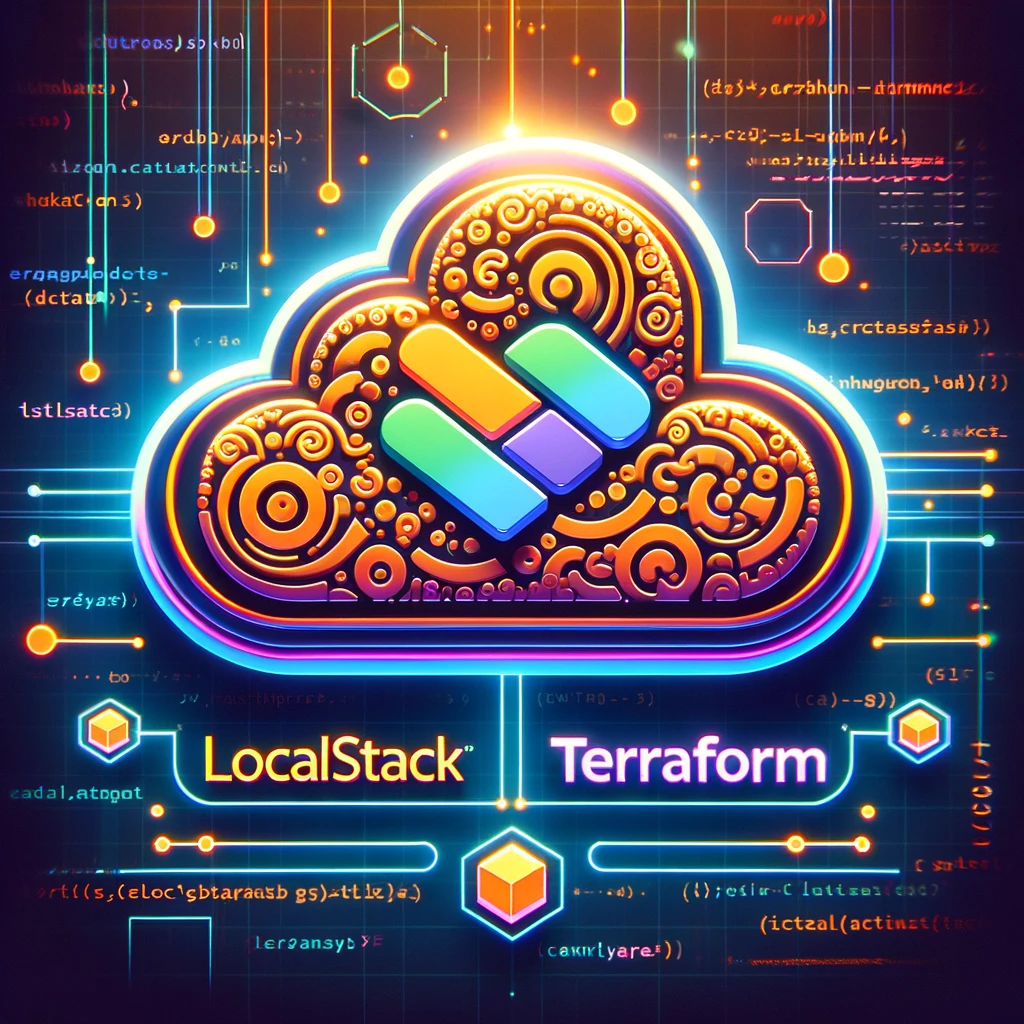Introduction
In the rapidly evolving landscape of cloud computing, developers and organizations constantly seek more efficient ways to test and deploy their cloud infrastructure. One innovative approach that has gained popularity involves using LocalStack in conjunction with Terraform to simulate AWS services locally. This method offers a plethora of benefits, including cost reduction, increased development speed, and improved testing accuracy. This article will explore how to leverage LocalStack and Terraform to simulate AWS services, specifically focusing on creating an S3 bucket.
Understanding LocalStack and Terraform
Before diving into the specifics, it’s crucial to understand what LocalStack and Terraform are and how they contribute to cloud infrastructure management.
LocalStack is a fully functional local cloud stack that simulates the cloud service environments of AWS. It allows developers to develop and test their cloud applications locally, without incurring the costs associated with actual cloud service usage.
Terraform is an open-source infrastructure as code software tool created by HashiCorp. It enables users to define and provision data center infrastructure using a declarative configuration language.
Combining LocalStack with Terraform allows developers to test their infrastructure as code (IaC) scripts in a controlled, cost-effective local environment before deploying them to the real AWS cloud.
Configuring Terraform for LocalStack
To integrate Terraform with LocalStack for AWS services simulation, specific configurations are required. Here’s a step-by-step guide to setting up Terraform to work with LocalStack, focusing on the creation of an S3 bucket.
Provider Configuration: The Terraform provider block for AWS should be configured to interact with LocalStack instead of the actual AWS cloud. This involves setting up the
providerblock in your Terraform configuration file as follows:provider "aws" { access_key = "mock_access_key" secret_key = "mock_secret_key" region = "us-east-1" s3_use_path_style = true skip_credentials_validation = true skip_metadata_api_check = true skip_requesting_account_id = true endpoints { s3 = "http://s3.localhost.localstack.cloud:4566" } }This configuration bypasses the need for real AWS credentials, pointing instead to LocalStack’s endpoint for S3. It also disables various checks and validations that are unnecessary or inapplicable in a local testing environment.
Defining the S3 Bucket Resource: With the provider configured, you can now define the AWS resources you wish to create. For instance, to create an S3 bucket, you would use the
resourceblock as follows:resource "aws_s3_bucket" "test-bucket" { bucket = "my-bucket" }This Terraform resource block creates a new S3 bucket named
my-bucketusing LocalStack as the backend.
Benefits of Using LocalStack with Terraform
Using LocalStack with Terraform for local AWS service simulation offers several benefits:
- Cost Efficiency: It eliminates the costs associated with using real AWS services for development and testing purposes.
- Development Speed: Developers can rapidly prototype and test their cloud applications locally without deploying them to the cloud.
- Testing Accuracy: It provides an environment that closely resembles the real AWS cloud, leading to more accurate testing results.
Conclusion
Integrating LocalStack with Terraform to simulate AWS services locally represents a powerful approach to cloud infrastructure development and testing. By following the steps outlined above, developers can efficiently manage and test their cloud resources in a cost-effective and accurate manner. This method not only accelerates development cycles but also enhances the reliability and stability of cloud applications before their actual deployment on AWS.