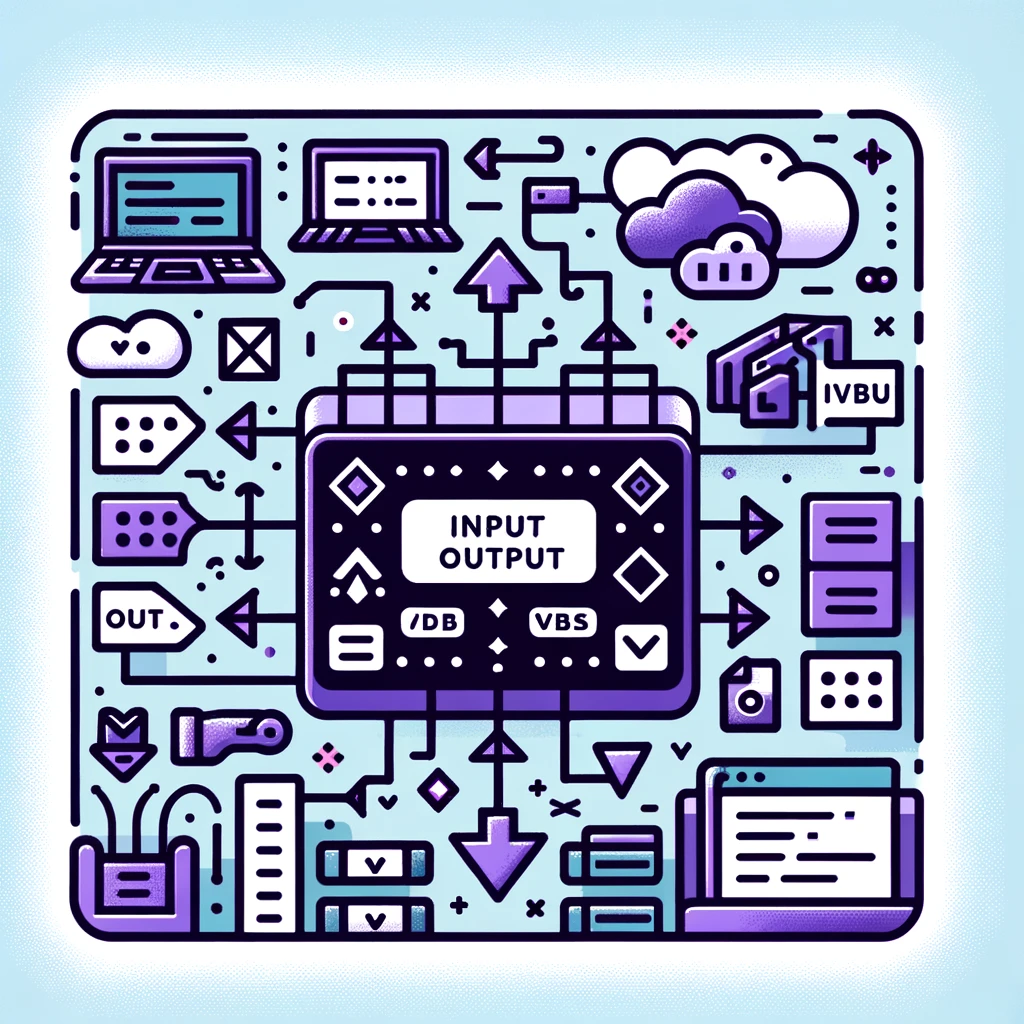Introduction
Terraform, the open-source infrastructure as code software tool created by HashiCorp, allows users to define and provision data center infrastructure using a simple, declarative configuration language. Among its many features, input and output variables play a crucial role in making Terraform configurations more dynamic, reusable, and maintainable. This article delves into the nuances of input and output variables in Terraform, offering insights into their application and benefits.
Understanding Input Variables
Input variables serve as parameters for a Terraform module, allowing users to customize aspects of their infrastructure without altering the module’s main configuration. They enable a modular and reusable infrastructure code, which can be adapted to different environments and use cases with minimal changes.
Declaring Input Variables
Input variables are declared in Terraform using the variable keyword followed by the variable name and a block of configuration. The configuration can include a description, type constraint, default value, and validation rules.
variable "instance_type" {
description = "The type of instance to use."
type = string
default = "t2.micro"
}
Using Input Variables
Input variables can be used throughout your Terraform configuration to parameterize resource properties. This is done by referencing the variable using the var prefix.
resource "aws_instance" "app_server" {
instance_type = var.instance_type
# Other configuration...
}
Assigning Values to Input Variables
Values can be assigned to input variables in several ways, including through the command line, environment variables, .tfvars files, or the Terraform Cloud UI.
Exploring Output Variables
Output variables are a way to organize data to be easily queried and shown back to the Terraform user. Outputs can be used to extract information from the resources Terraform creates, which can be useful for configuring infrastructure not managed by Terraform or providing data to external services.
Declaring Output Variables
Output variables are declared using the output keyword, followed by the output name and a configuration block. The block defines the value of the output, which can be any argument or attribute from your resources.
output "instance_ip_addr" {
value = aws_instance.app_server.public_ip
}
Using Output Variables
Output variables are particularly useful when you need to share information between Terraform modules or when accessing data about your infrastructure after it has been deployed. For example, you might output the public IP address of a server so that it can be used to configure DNS.
Benefits of Using Input and Output Variables
- Modularity: Variables enable users to create reusable, parameterized modules that can be shared across projects and teams.
- Flexibility: Input variables allow configurations to be easily adapted without changing the core module, enabling a more dynamic infrastructure setup.
- Visibility: Output variables provide crucial insights into your infrastructure, such as IP addresses, DNS names, and more, which can be used for further configuration or integration.
- Maintainability: With variables, changes can be made centrally, reducing the risk of errors and inconsistencies.
Best Practices
- Use Descriptive Names: Choose meaningful and descriptive names for your variables to improve readability and maintainability.
- Define Default Values: Whenever possible, define sensible default values for your input variables to simplify module usage.
- Document Variables: Leverage the
descriptionfield to document the purpose and usage of each variable, enhancing clarity for all users. - Leverage Type Constraints: Use type constraints to enforce the correct type of values for your variables, preventing configuration errors.
Conclusion
Input and output variables are powerful features of Terraform that enhance the modularity, flexibility, and reusability of your infrastructure as code. By effectively using these variables, you can create more dynamic and maintainable configurations that can adapt to various requirements and environments. As you grow more comfortable with Terraform, incorporating these variable types into your workflow will undoubtedly lead to more efficient and scalable infrastructure management practices.